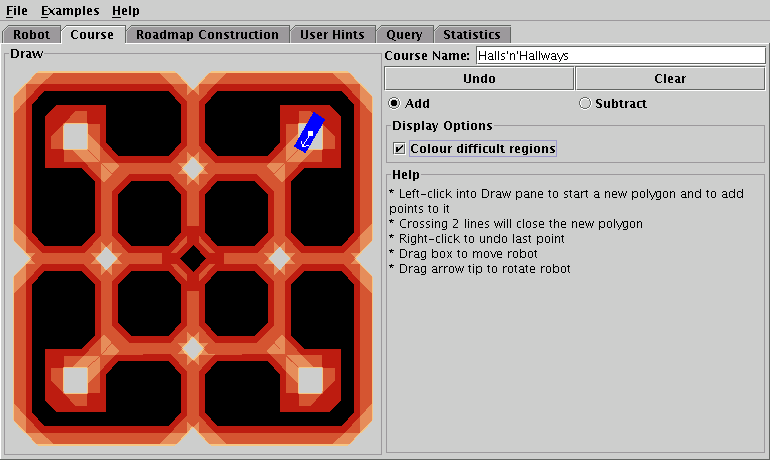
You can read the complete article about PRPVis (HTML).
If you have a Java-enabled browser you can click on the screenshot below to try the program online.
You can download the program together with the source code (licensed under the GPL) as a single jar file:
To try the program, just execute the command
java -jar PRPvis.jar
Depending on your environment, it may even be sufficient to double-click the file in your file manager. You will need a Java Runtime Environment installed on your machine. The program has been tested with version 1.4.2 on Linux.
If you want to work with the source code, you need to extract it first. Copy the jar file to a directory of your choice and execute the command
jar xf PRPVis.jar
This will create the directories prpvis and META-INF. You can delete the latter. The prpvis directory contains the compiled .class files and the .java sources. For working with either you need to put the directory prpvis/.. (i.e. prpvis's parent directory) into your CLASSPATH. The main class of the program is prpvis.ui.PRPVis, so to start the program you can use the command
java prpvis.ui.PRPVis
Rebuilding the complete program and building the javadoc documentation is easy if you're in a Unix-style environment with the standard build and shell tools. A simple make should suffice. Note that this has only been tested under Linux.
Copyright (c) 2004 by Matthias Benkmann